Sign up for the Latest Industry News, Tips and Advice with CareerViet.vn
Sign up for the Latest Industry News, Tips and Advice with CareerViet.vn
Từ ngày 14/1/2024, CareerBuilder.vn chính thức đổi tên thành CareerViet.vn. Chi tiết xem tại đây.
How can CareerViet help you?
You do not have enough time to constantly update potential candidates for the company's vacancies, understanding this problem, CareerViet has built a feature to create notices for candidates in two ways. extremely simple:
A. Create an announcement with the candidate selection criteria you are looking for at the search results page you are working on
Step 1: After searching for candidates, click "Save as email resume alert".
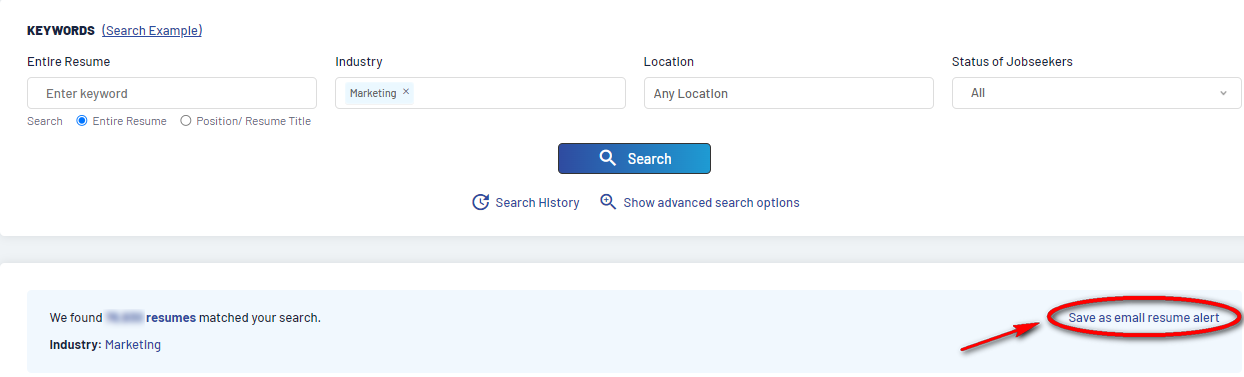
Step 2: Enter the setup name and choose when to send the email
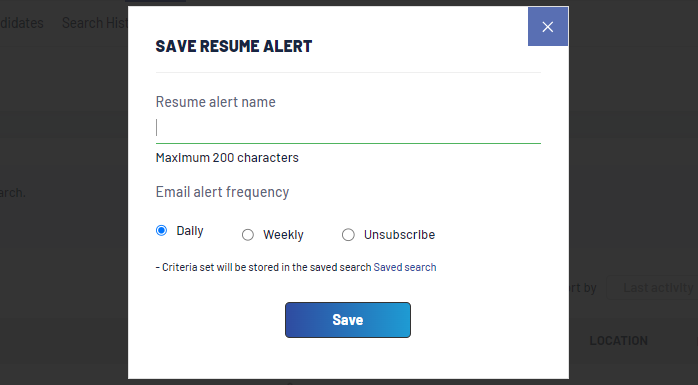
Step 3: Save settings
Intruction video:
B. Create notifications from search history
Step 1: Go to the candidate search history, if you don't know how to enter this section, visit here.
Step 2: Click "Resume Alert"
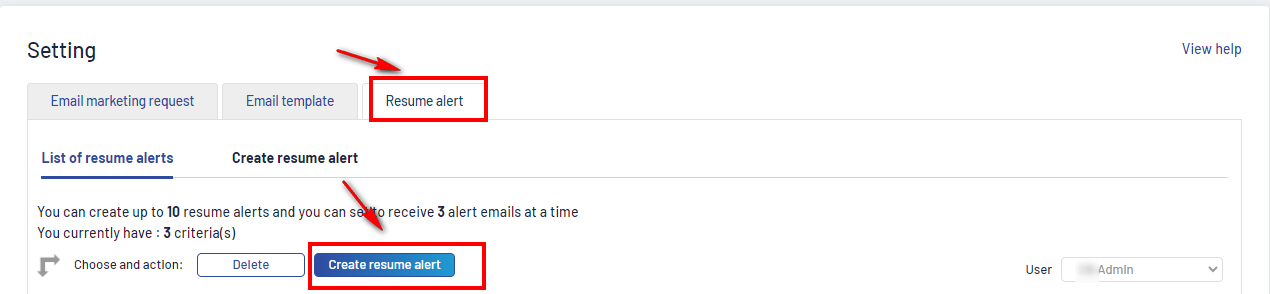
Step 3: Fill in the information in the available form and click save
.png)
Intruction video:
C. Create your own notifications
Step 1: Log in to your "Employer" account and click "Email auto settings"
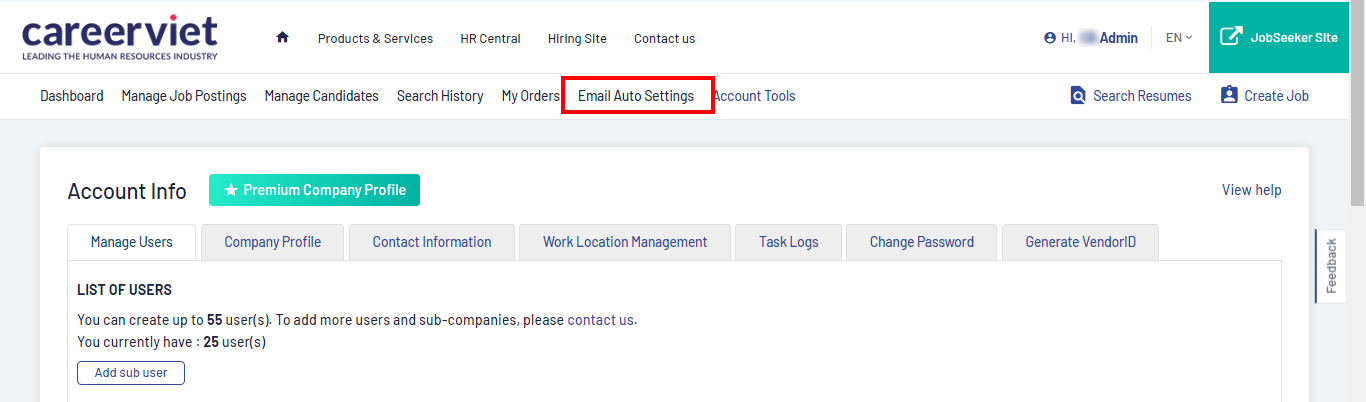
Step 2: Select the box "Resume alert" and click "Create resume alert"
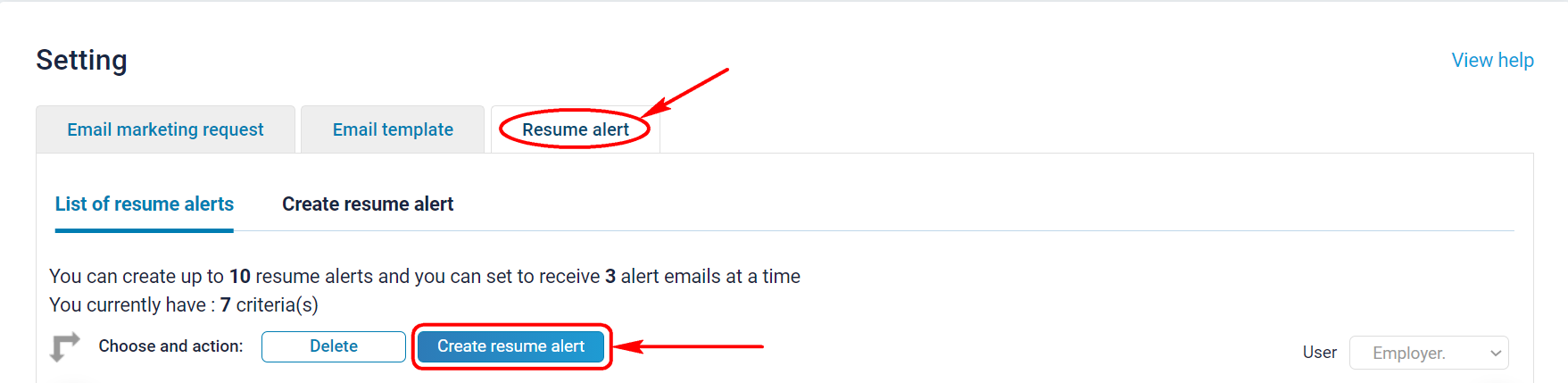
Step 3: Fill in the information in the available form and click save.
Note: You can create up to 10 resume alerts and you can set to receive 3 alert emails at a time.
Intruction video:

Sign up for the Latest Industry News, Tips and Advice with CareerViet.vn
Sign up for the Latest Industry News, Tips and Advice with CareerViet.vn